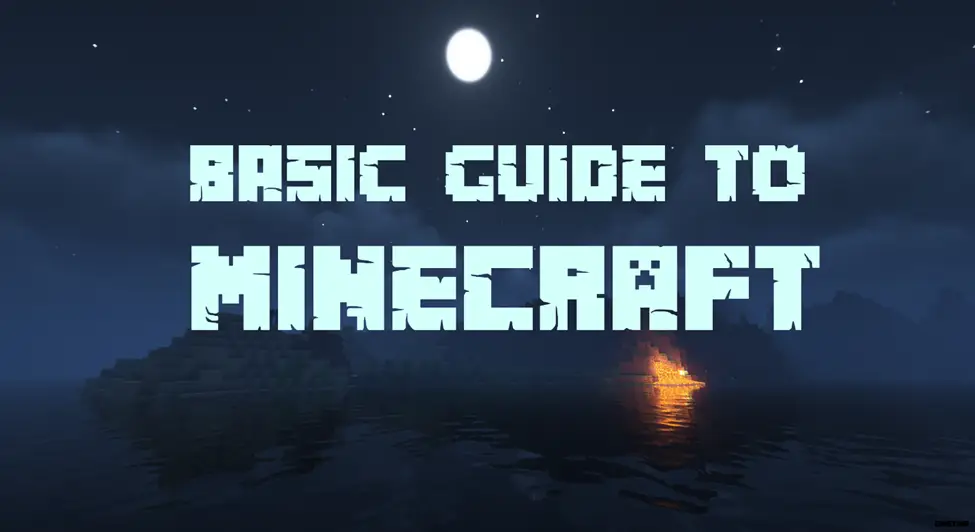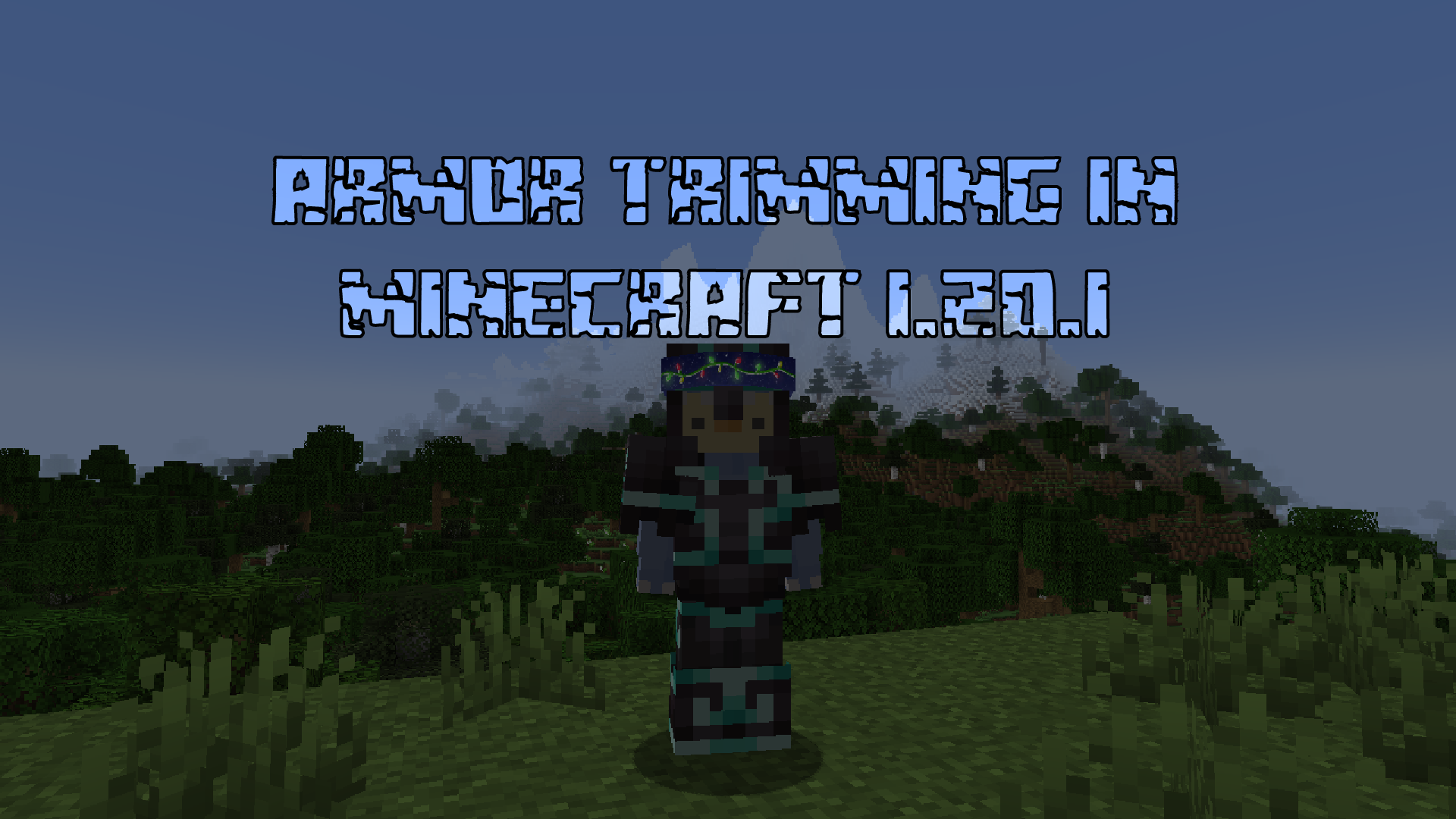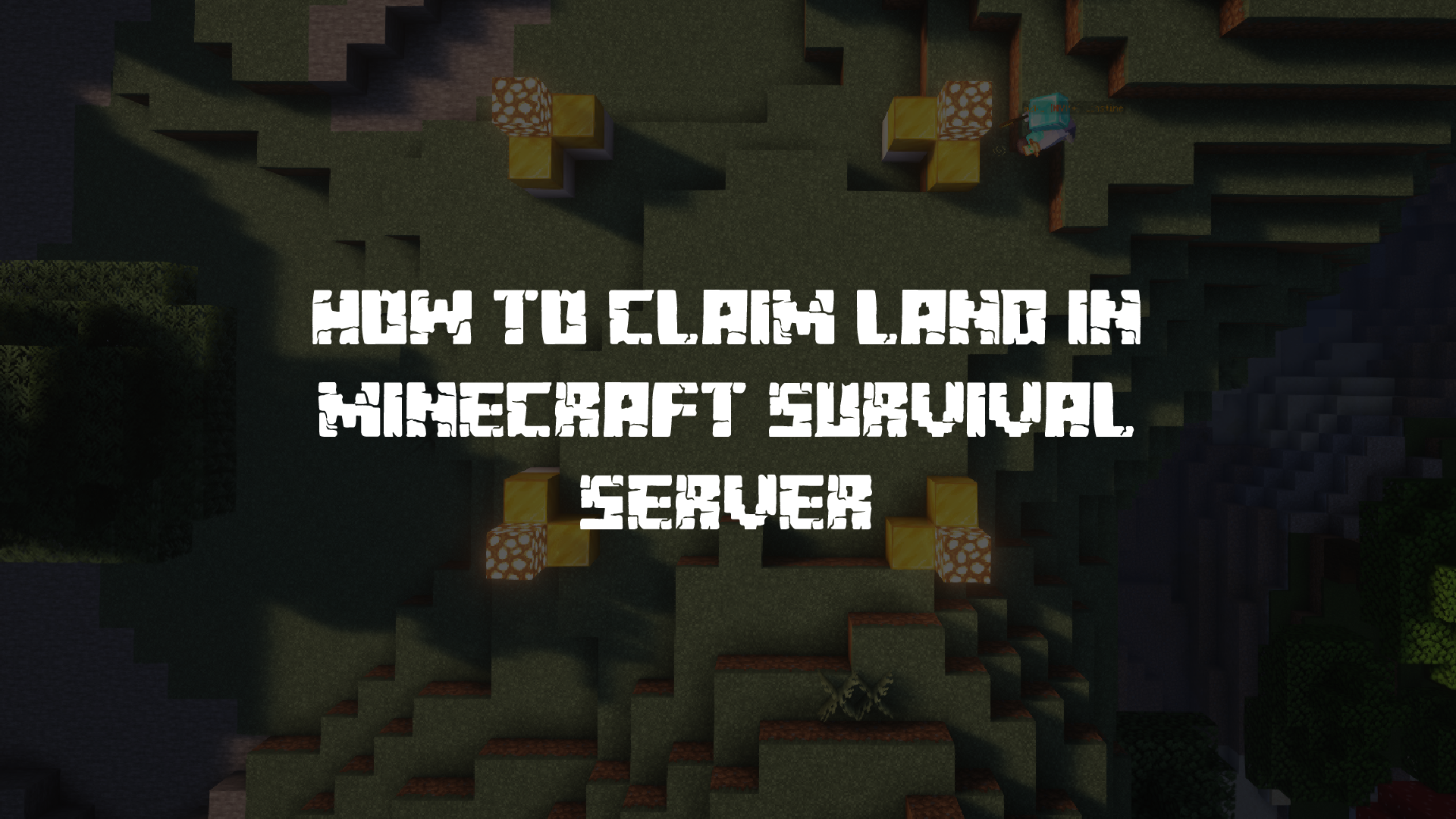Are you new to Minecraft or looking to sharpen your skills? This Minecraft beginner guide 2024 is your ultimate resource for mastering the basics. Learn everything from crafting to survival tips, ensuring you thrive in this ever-evolving game world!
Introduction To Minecraft
Minecraft is a popular video game that has captured the hearts of millions of players around the world. It is a sandbox game, which means that players have the freedom to create and build whatever they can imagine. Minecraft has a simple graphic style that is reminiscent of older video games, but it is also very colorful and fun to look at.
What is Minecraft?
Minecraft is a game that encourages creativity, exploration, and problem-solving. In Minecraft, players have the ability to create their own worlds using a variety of different materials and resources. These worlds can be anything from a simple house to an entire city or even a replica of a famous landmark. The possibilities are truly endless!
Brief History of Minecraft
Minecraft was created by a Swedish programmer named Markus Persson, also known as “Notch”. It was first released in 2011. Since then, it has become one of the most popular video games of all time, with over 200 million copies sold across all platforms.
Why Play Minecraft?
There are many reasons why you should play Minecraft. It is a fun and engaging video game that offers something for everyone. Whether you are looking for a game to play by yourself or with friends or want to let your creativity run wild, Minecraft is a game that is definitely worth checking out. There are many benefits of playing Minecraft which will be discussed in the upcoming chapters.
Getting Started with Minecraft Beginner Guide

Before diving into the world of Minecraft, it’s important to understand how to get started with the game. Here’s a breakdown of what you need to know:
Choosing a Launcher:
There are different launchers available for Minecraft, but the two most popular ones are the Minecraft Launcher and the TLauncher. The Minecraft Launcher is the official launcher developed by Mojang, the company that created Minecraft, while the TLauncher offers more modpack options. The choice of launcher ultimately depends on your preference and what you want to do with the game.
The main difference between both launchers is their price. The Official Minecraft Launcher, also known as Premium Minecraft launcher, is a paid service and costs around 26$. Whereas the TLauncher, also known as the Cracked Launcher, is free of cost.
The gameplay in both launchers is the same if you want to play a Single-player world. In the Multiplayer world, your choice gets shorter and shorter with the cracked launcher, as there are very limited servers it has to offer for you. Such servers are known as Cracked servers.
There are many more cracked launchers available in the market as well.
Minecraft Launcher: https://www.minecraft.net/en-us/download
Tlauncher: https://tlauncher.org
Here we will be covering both the Tlauncher and Minecraft launchers and how to start the game with both of them.
Choosing a Version:
Before one starts playing in Minecraft world, one must know what version one wants to play in. As of today, Minecraft has 50+ Officially released versions which count from 1.1 to 1.19.3. There are many more expected versions to be launched by Minecraft officials in the coming years . Each version has its own importance.
With the release of the new versions, newer updates are made to both the world and life in Minecraft. This life can be both friendly and violent. In the Initials versions of Minecraft, there were limited blocks that were not very beneficial in terms of building and survival. But with the newer versions getting released, there are hundreds of blocks available in Minecraft world.
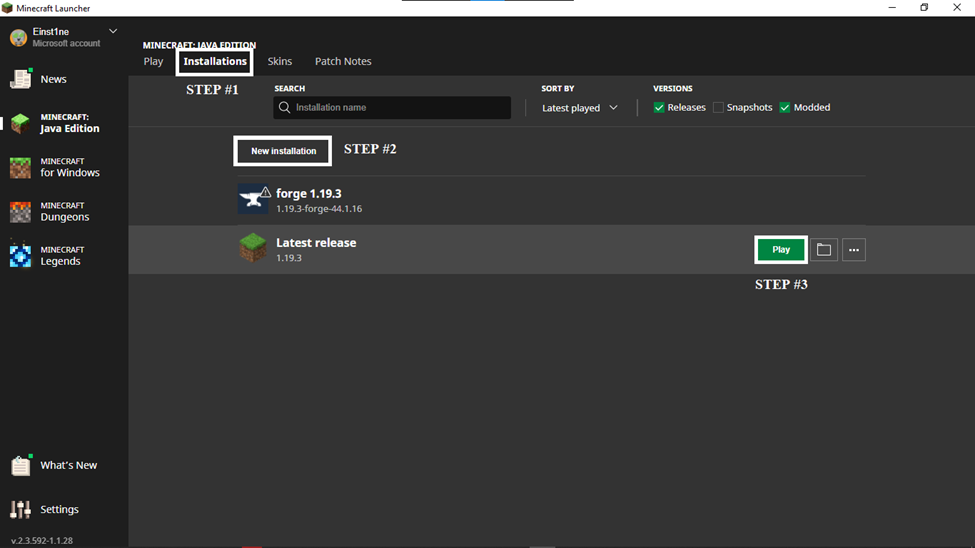
MINECRAFT LAUNCHER
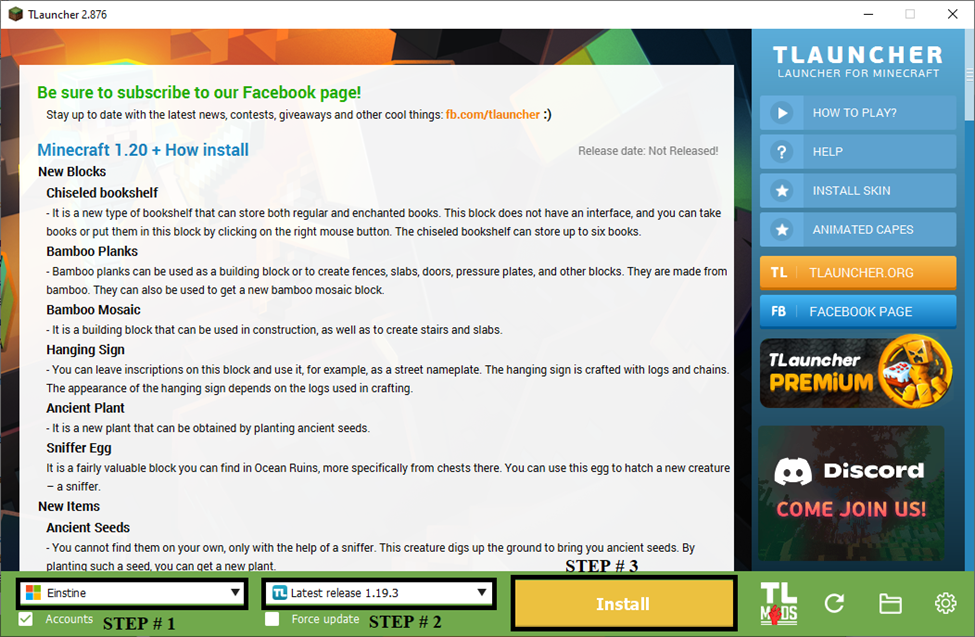
TLAUNCHER
Usually, choosing the latest version is the best option as they have the minimum bugs and the maximum joy to offer.
Creating a New World:
After launching Minecraft, you can create a new world by selecting the “Singleplayer” option and then clicking “Create New World.” From there, you can customize the world by selecting a world type, setting the difficulty level, and adjusting other settings.
Game Modes:
- Survival Mode: In this mode, players must gather resources and fend off monsters to survive. Players start with nothing and must gather resources to build shelter, tools, and weapons. Food and health are also important considerations, as players must manage their hunger and avoid taking damage from monsters or environmental hazards. Survival mode is the most challenging mode and is often the most popular among Minecraft players.
- Creative Mode: In this mode, players have access to all of the game’s resources and can build anything they can imagine without worrying about survival. Creative mode is a great way to experiment with different building styles and to create elaborate structures that would be difficult or impossible to build in survival mode.
- Adventure Mode: In this mode, players are limited in what they can do and what they can interact with. Adventure mode is often used for custom maps and game modes, where players must complete a set of objectives or follow a specific storyline. In adventure mode, players can’t break or place blocks unless they have the right tools or items.
- Spectator Mode: In this mode, players are unable to interact with the game world and can only fly around and observe. This mode is often used for map making and testing and it allows players to view their creations from different angles and perspectives.
Survival mode is considered the basic and most essential mode of Minecraft. All other modes have benefits of their own, but if you want to enjoy Minecraft and get thrilled with adventure, and have fun all together, you can give it a try.

1: SELECT SINGLE PLAYER
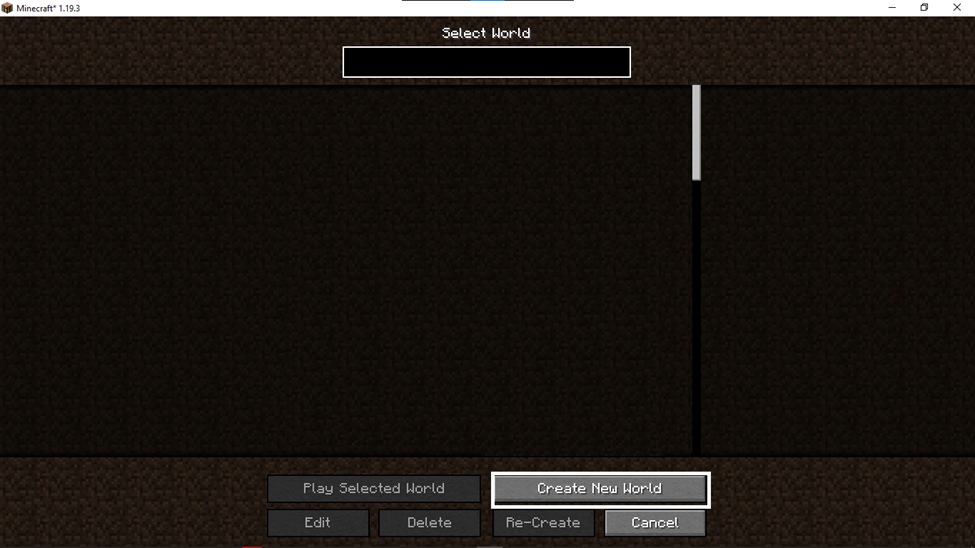
2: NOW SELECT “CREATE WORLD.”
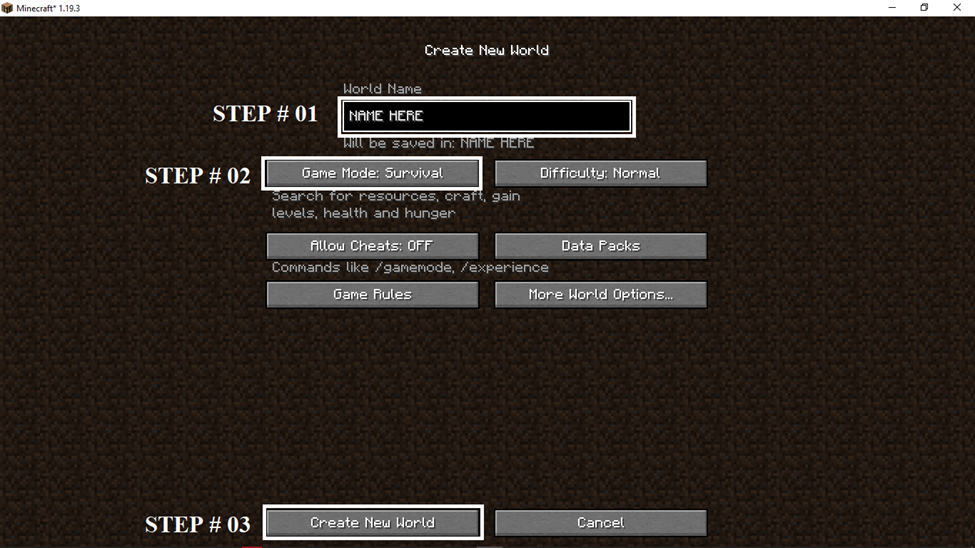
3: NOW SELECT THE MODE, AND CREATE THE WORLD
Hardcore mode:
Hardcore mode is a game mode in Minecraft that is designed for players who want a real challenge. The game is set to the most difficult setting possible, and the player only has one life in this mode. Players can’t respawn if the player dies and the world they were playing in is deleted.
This means that players must be very careful when playing in Hardcore mode. They need to take every precaution to ensure that they do not die. This includes avoiding dangerous creatures and structures, building strong and secure structures, and gathering resources to help them survive.
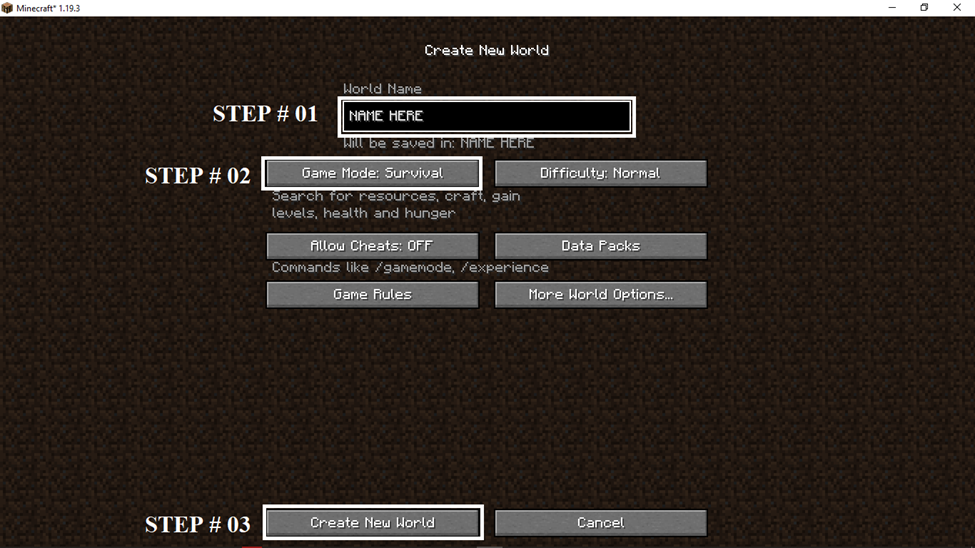
Hardcore mode is not for the faint of heart, and it is not recommended for beginners. It is a mode for experienced players who are looking for a serious challenge. If you are up to the challenge, however, Hardcore mode can be a very rewarding way to play Minecraft.
You can find seeds to Best Minecraft worlds here : Top 6 Best Minecraft 1.20.1 Seed You Must Try
Basic Gameplay Mechanics

Movement and Controls:
Here is the list of all default Key binds and their functions. You can use the mouse to look around the world.
- W, A, S, D: These are the keys used for movement in the game. W moves the player forward, A moves them to the left, S moves them backward, and D moves them to the right.
- Spacebar: This key is used to jump.
- Shift: This key is used to sneak or crouch. While sneaking, the player moves slower and can avoid falling off edges, and can also interact with some blocks in different ways.
- Ctrl (Control): This key lets the player increase their speed if their hunger bar is full.
- Left-click: This key is used to interact with the world. For example, left-clicking on a block with an empty hand will mine it or attack an enemy.
- Right-click: This key is used to place blocks, interact with items, and use certain tools or items.
- Q: This key drops the currently held item from the inventory.
- E: This key opens the inventory, where the player can access items they have collected.
- F: This key toggles the perspective view between first-person and third-person.
- Tab: This key opens the player list, which displays the players in the game and their usernames.
- T: This key opens the chat window, where players can communicate with each other.
- / (slash): This key is used to open the chat window and type in a command. Commands can be used to change game settings, teleport to different locations, and perform other actions.
- Esc (Escape): This key pauses the single-player game and opens the option to save the world, disconnect from the multiplayer world, and access settings.
- F1: This key lets you toggle between Normal and Focus modes.
- F2: This key lets you take the screenshot.
- F5: This key lets you toggle between first-person view and third-person view
- F3+Q: Opens the menu with additional short keys used with the “F3” key.
You can also change the key with another of your choice in the settings.
Mining and Resource Gathering:
In Minecraft, players can gather a variety of resources to use for crafting and building. Some resources, such as wood and stone, can be gathered by punching trees and rocks with your bare hands. Other resources, such as iron and diamond, require specialized tools like pickaxes or axes to mine. Players can also gather food resources by hunting animals or growing crops.
Crafting:
To craft is an essential aspect of Minecraft gameplay, as it allows players to create items and structures using the resources they have gathered.
Crafting Basics:
To craft, players must first create a crafting table by combining four wooden planks in a square shape in their inventory. Once a crafting table is created, players can use it to craft a wide variety of items by combining different resources in a specific pattern.
Crafting Recipes:
Minecraft has various crafting recipes, ranging from basic tools like pickaxes and axes to more complex structures like doors and enchanting tables. Each recipe requires specific resources to be combined in a specific pattern, which can be learned by experimenting with different combinations of items on the crafting table.
Here are the recipes to craft the common tools and armor:
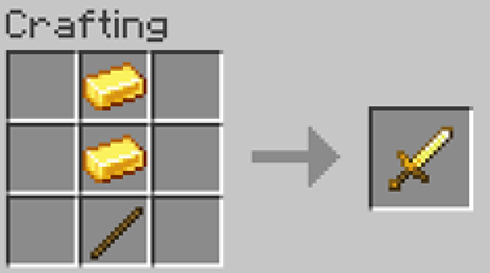







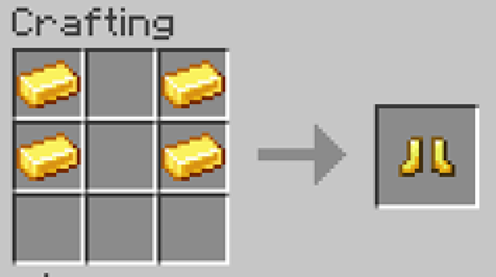
Surviving:
Once you are in the Minecraft world and know about all the key bindings and their functions, you are ready to go on the adventurous journey. When you first start playing Minecraft, the first thing you need to do is find a safe place to survive. There are many bad mobs like zombies, skeletons, and spiders that come out at night to hurt you, so you’ll need to find a shelter to hide in until morning.
Once you’re safe, you can start gathering resources like wood and stone to make tools, weapons, and a home. You can use these resources to craft things like axes, pickaxes, and shovels that will help you gather more resources and build better things. You can also use resources to make armor to protect yourself from the bad guys. After that, you can start exploring the world, finding new places, and mining for valuable ores like iron, gold, and diamonds.
As you play Minecraft, you’ll discover new things and face new challenges. You can build your own world with your own rules or play with others in multiplayer mode. The possibilities are endless, and there’s always something new to discover in Minecraft.
Exploring your World

Minecraft is a game that is all about exploration and discovery. The world of Minecraft is vast and full of different biomes, structures, and dimensions to explore. Here we will discuss the different aspects of exploring Minecraft.
Biomes in Minecraft:
Minecraft has a variety of biomes, which are regions of the world with specific features such as climate, plants, animals, and terrain. Some common biomes include forests, deserts, jungles, taigas, tundras, and oceans. Each biome has its own unique resources, mobs, and challenges. For example, deserts are dry and hot and have cacti and sand, while jungles are dense and have lots of trees and vines.
Here are Few Biomes of Minecraft world:

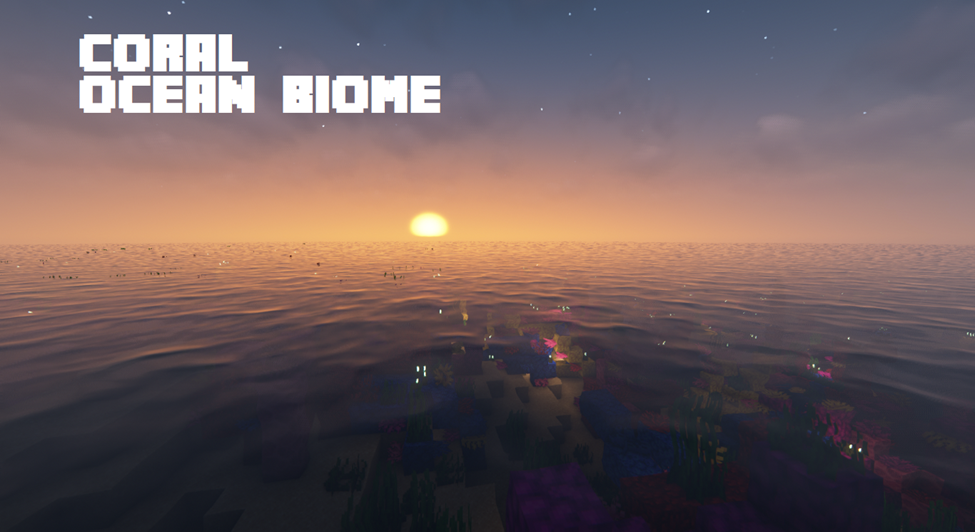
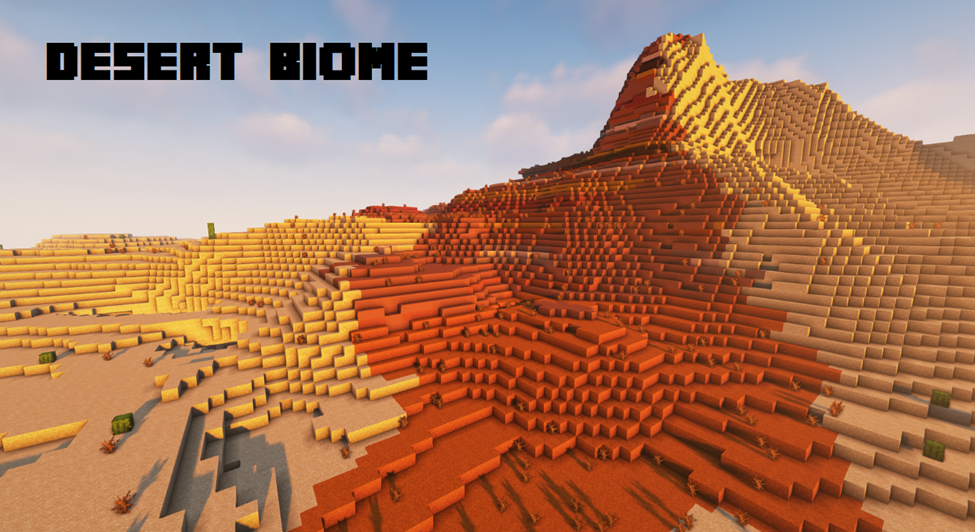
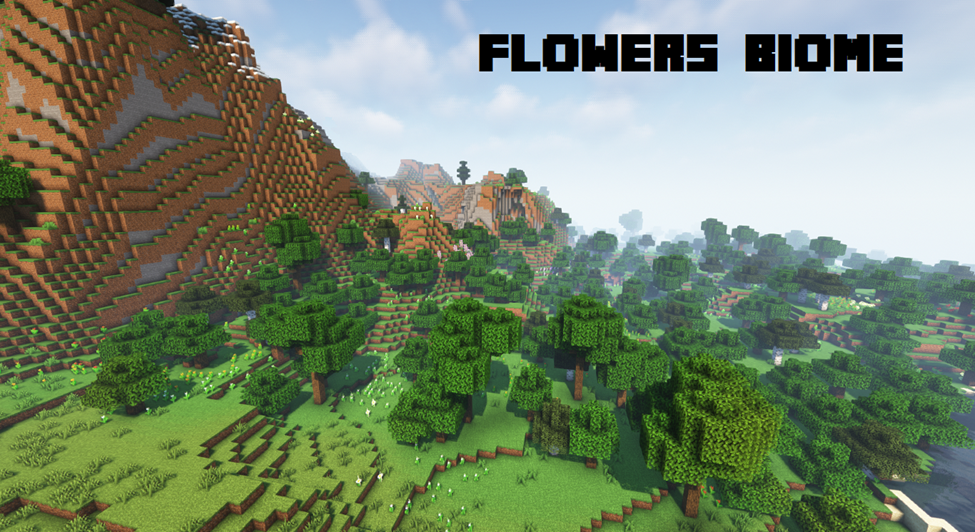
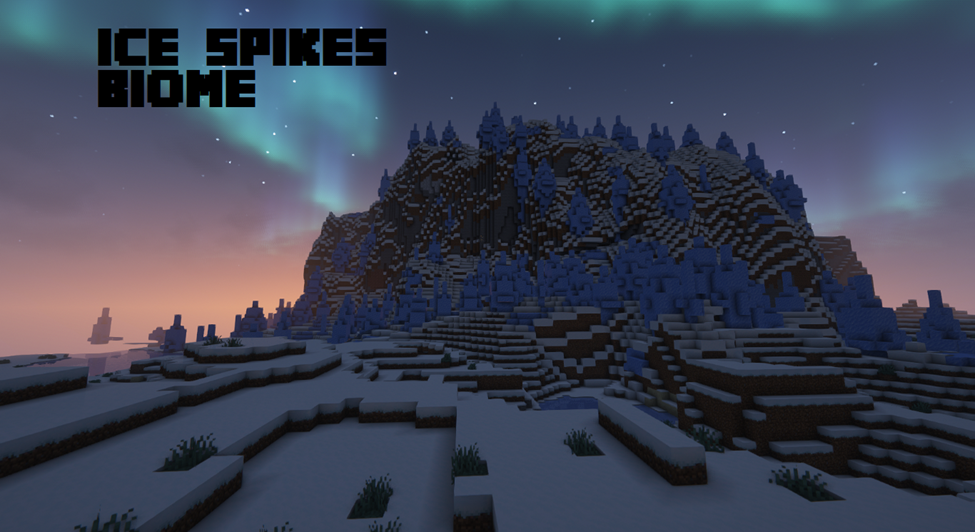
Structures and Villages in Minecraft:
Minecraft has a variety of structures and villages that can be found throughout the world. These structures can include desert temples, jungle temples, ocean monuments, igloos, and more. Villages are small settlements that can be found in different biomes, and they contain various types of buildings, such as houses, farms, and churches. Villages are also inhabited by different types of villagers, each with their own professions and trading options.
Here are Few Structures of Minecraft:



Nether and End Dimensions in Minecraft:
The Nether is a fiery and dangerous dimension that can be accessed through a Nether portal. The Nether is home to new types of blocks, mobs, and resources, such as Nether quartz and Nether fortresses.
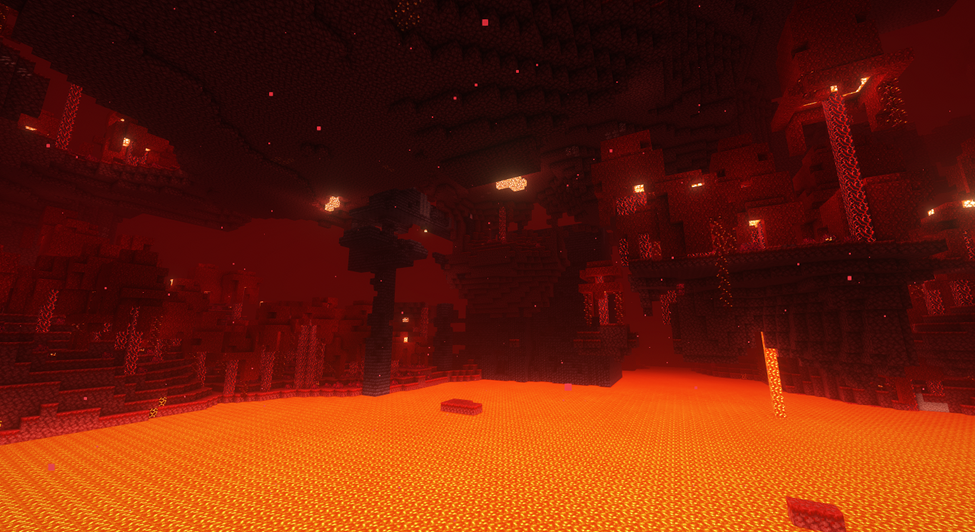
You can make Nether Portal by making a hollow 4×6, Obsidian (Block obtained by direct fusion of lava and water). Once the structure is ready, Light it up with any medium to light the fire. You can use Flint and steel or fireball for this work. You can also find the ruined portals, and with the chests near them, you can find good loot and the stuff to light up the portal.
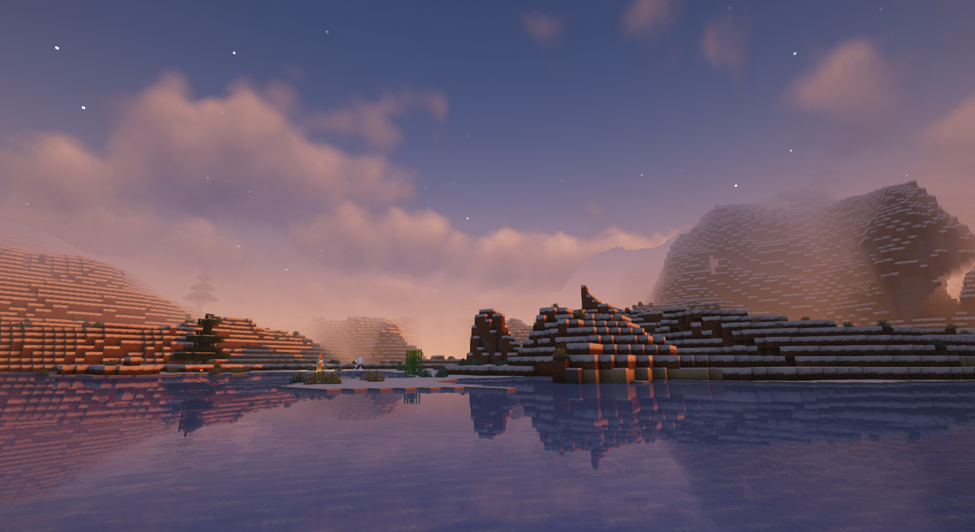
The End is another dimension that can be accessed by finding and activating an End portal. The End is home to the Ender Dragon, which is a challenging boss that players must defeat to win the game. This dimension is hollow from the bottom in many parts, and that hollow part is termed a “Void” in Minecraft. Falling into the Void results in death, and you might lose all your items permanently.
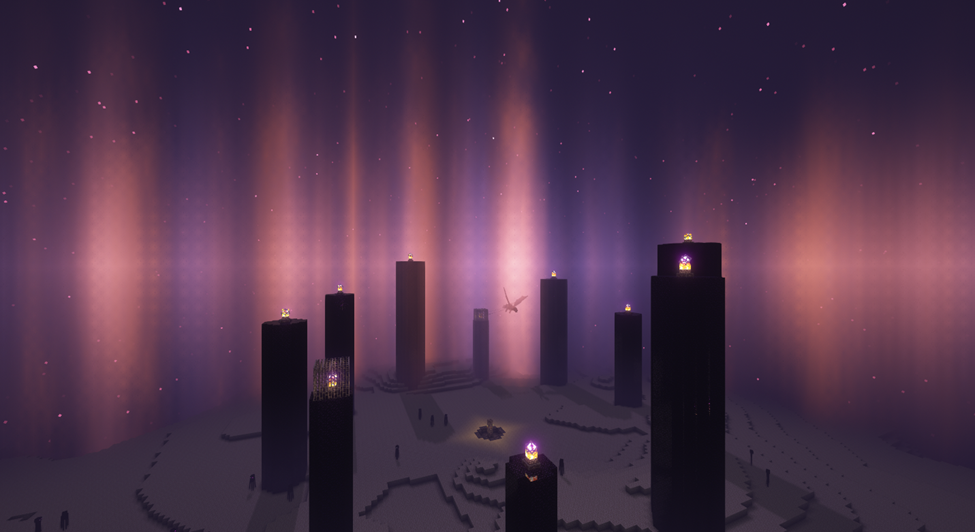
Dungeons in Minecraft: Dungeons are structures that can be found underground, and they contain spawners that spawn mobs such as zombies, skeletons, and spiders. Dungeons also contain loot chests that can be opened for rewards. To find a dungeon, players can listen for the sounds of mobs or look for naturally occurring mossy cobblestones.
In Minecraft, exploring the world can be a fun and rewarding experience. By traveling through different biomes, finding and exploring structures, and venturing into new dimensions, players can discover new resources, face new challenges, and grow their skills as Minecraft players. So get out there and start exploring your world in Minecraft!
Types of Mobs
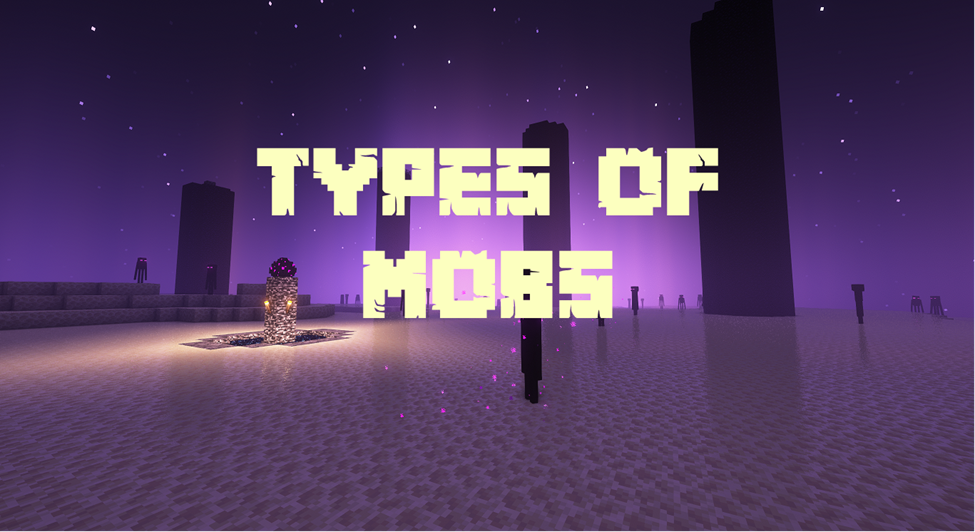
Mobs are living entities that roam around the game world in Minecraft, and they come in different types. These mobs can be helpful or dangerous, and they behave differently depending on their type.
Tamable Mobs:
Some mobs can be tamed by players to become friendly and useful. These include wolves, cats, horses, and parrots. Players can tame these mobs by feeding them the right items, and once they are tamed, they will follow the player and sometimes help them in combat.

Neutral Mobs:
Neutral mobs are passive creatures that only attack the player when provoked. These include animals like cows, pigs, and chickens, as well as some more exotic creatures like polar bears, llamas, and dolphins. Neutral mobs are generally not dangerous, but players should still be careful around them, as they may accidentally provoke them.

Hostile Mobs:
Hostile mobs are the most dangerous type of mob in Minecraft. These creatures will actively seek out and attack the player on sight. Some of the most common hostile mobs include zombies, skeletons, spiders, and creepers. Players must fight or flee from these mobs to survive, as they can deal significant damage and can quickly overwhelm an unprepared player.

Multiplayer And Community

Minecraft is not just a single-player game. It also has a multiplayer aspect it. Players can team up with friends or join a community to play together. The following are some subheadings that explain the multiplayer and community aspect of Minecraft.
Multiplayer Options:
Minecraft offers various multiplayer options to play with other players. You can play locally with friends, connect through LAN, or play online on a public server. You can also create a private server to play with selected players only. Multiplayer gaming allows players to enjoy the game together, sharing resources and building collaboratively.

Joining Servers and Realms:
Minecraft offers an option to join servers and realms. A server is a dedicated computer that allows players to connect and play together. Realms, on the other hand, are private servers that can be accessed by invitation only. Both servers and realms are maintained by players or hosting companies, and they can be customized to fit different play styles.
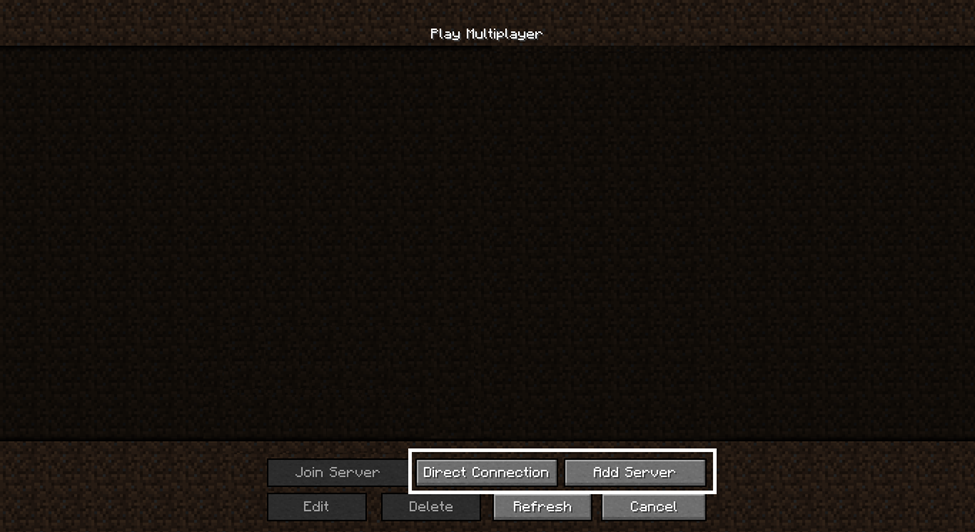
Tips for Playing with Others:
When playing with others, communication is key. It would help if you established rules and guidelines to ensure everyone has an enjoyable experience. It is also important to respect other players’ creations and properties. Playing together can be a fun and rewarding experience, but it is important to maintain a positive and respectful attitude toward others.
Customizing Your Game
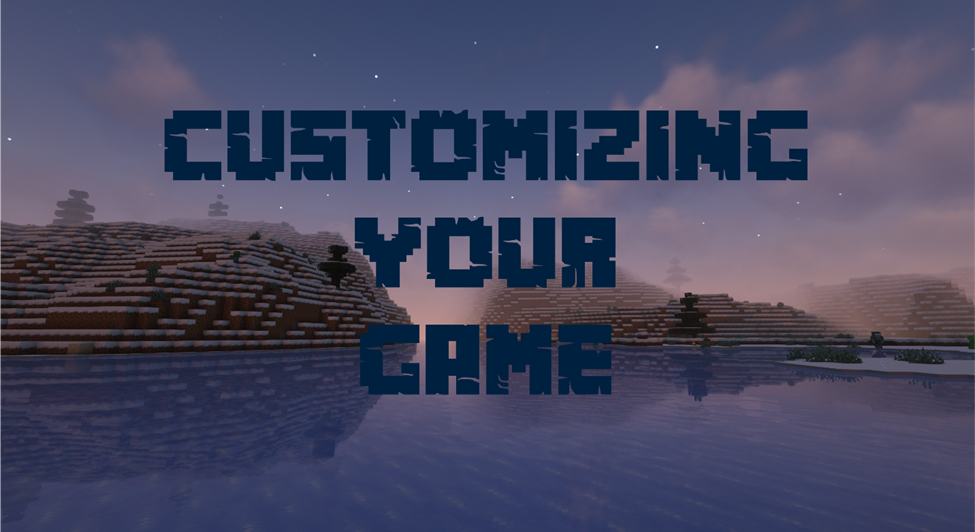
Minecraft also offers a lot of cool features which let the player customize the game the way they want. Here are some of the customizations this game has for you.
Texture Packs and Resource Packs:
Minecraft’s graphics can be customized using texture packs and resource packs, which are essentially sets of files that replace the game’s default textures with new ones. Texture packs modify the appearance of blocks, items, and mobs, while resource packs can also change sounds, music, and other game assets. Players can create their own texture and resource packs or download them from various online resources.
Mods and Modpacks:
Mods are modifications made to the game’s code that can add new features, change existing gameplay mechanics, or alter the game’s appearance. Modpacks are collections of mods that have been curated and bundled together to create a new gameplay experience. Mods can be downloaded from various online sources and installed manually or through third-party launchers such as Twitch or the Technic Launcher.
Custom Maps and Worlds:
In Minecraft, players can create their own custom maps and worlds using tools such as Minecraft’s built-in world editor or external programs such as MCEdit. Custom maps and worlds can be shared with other players online or kept private and can range from simple puzzle maps to large-scale adventure maps with unique objectives and challenges.
Summary of Minecraft Beginner Guide
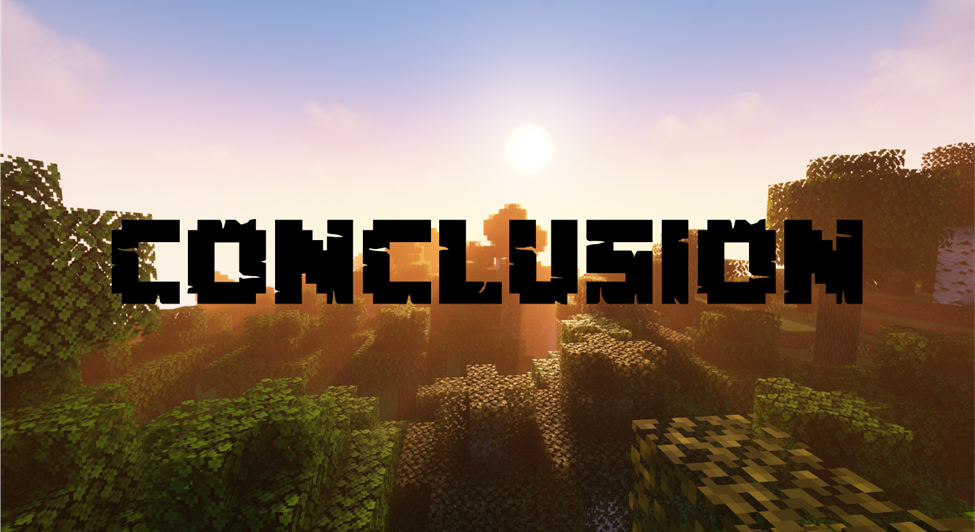
Minecraft is a game that offers endless possibilities and adventures for players of all ages. From exploring different biomes to battling fearsome monsters to building amazing structures and creations, the game provides a diverse range of activities that can keep players entertained for hours on end.
One of the most important aspects of Minecraft is learning how to survive and thrive in its vast world. This involves mastering the game’s controls and crafting system, gathering resources, and building shelter to protect against dangerous creatures that come out at night. But with practice and persistence, players can progress and thrive in the game.
Minecraft also offers the option to play with others in multiplayer mode, either through the local networks or online servers. This allows players to team up with friends or make new ones, explore the game’s world together, and even compete in various challenges or mini-games.
Overall, Minecraft is a game that offers a unique combination of exploration, creativity, and survival. Its diverse range of features and activities makes it a game that can be enjoyed by players of all ages and skill levels.