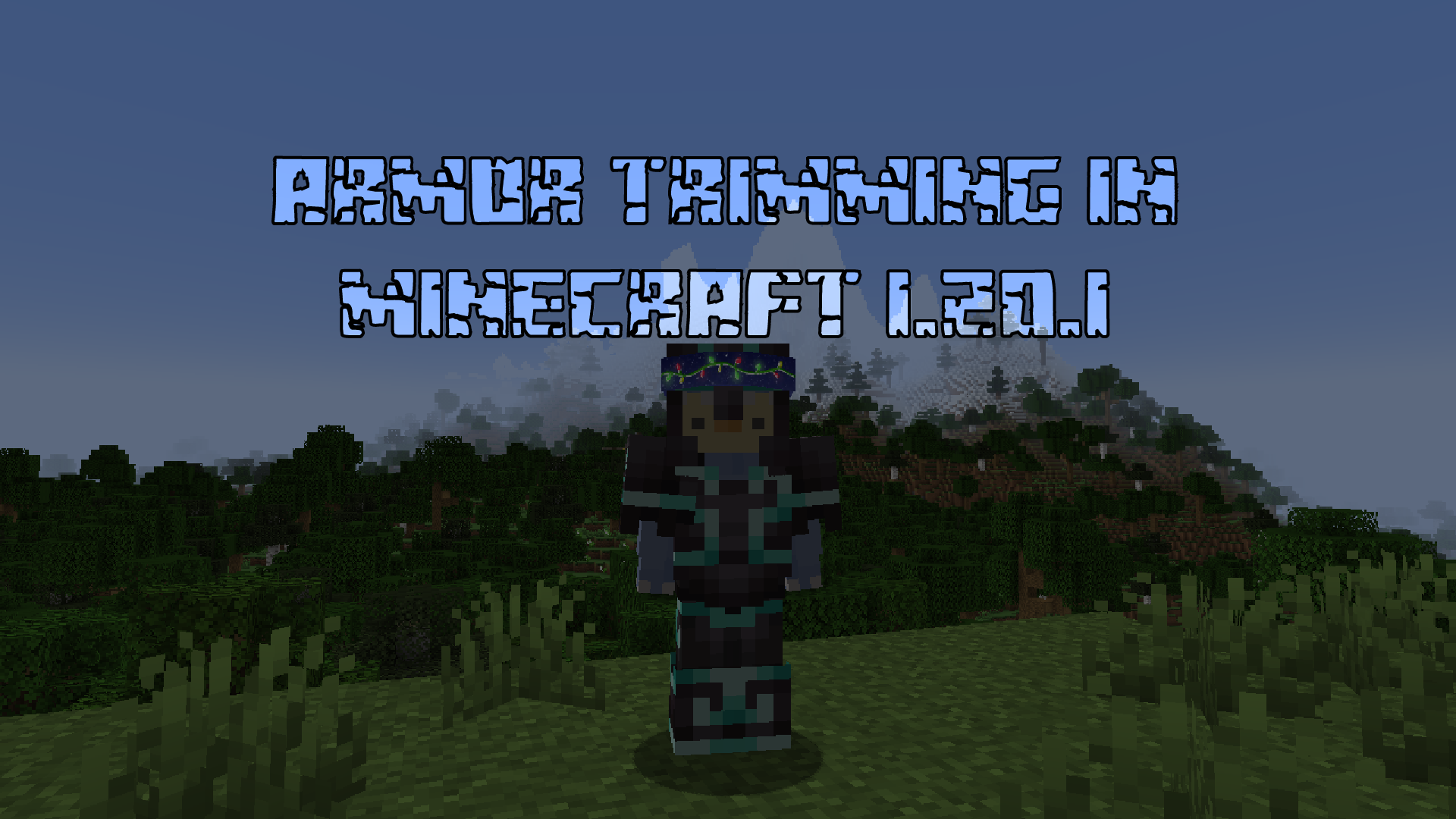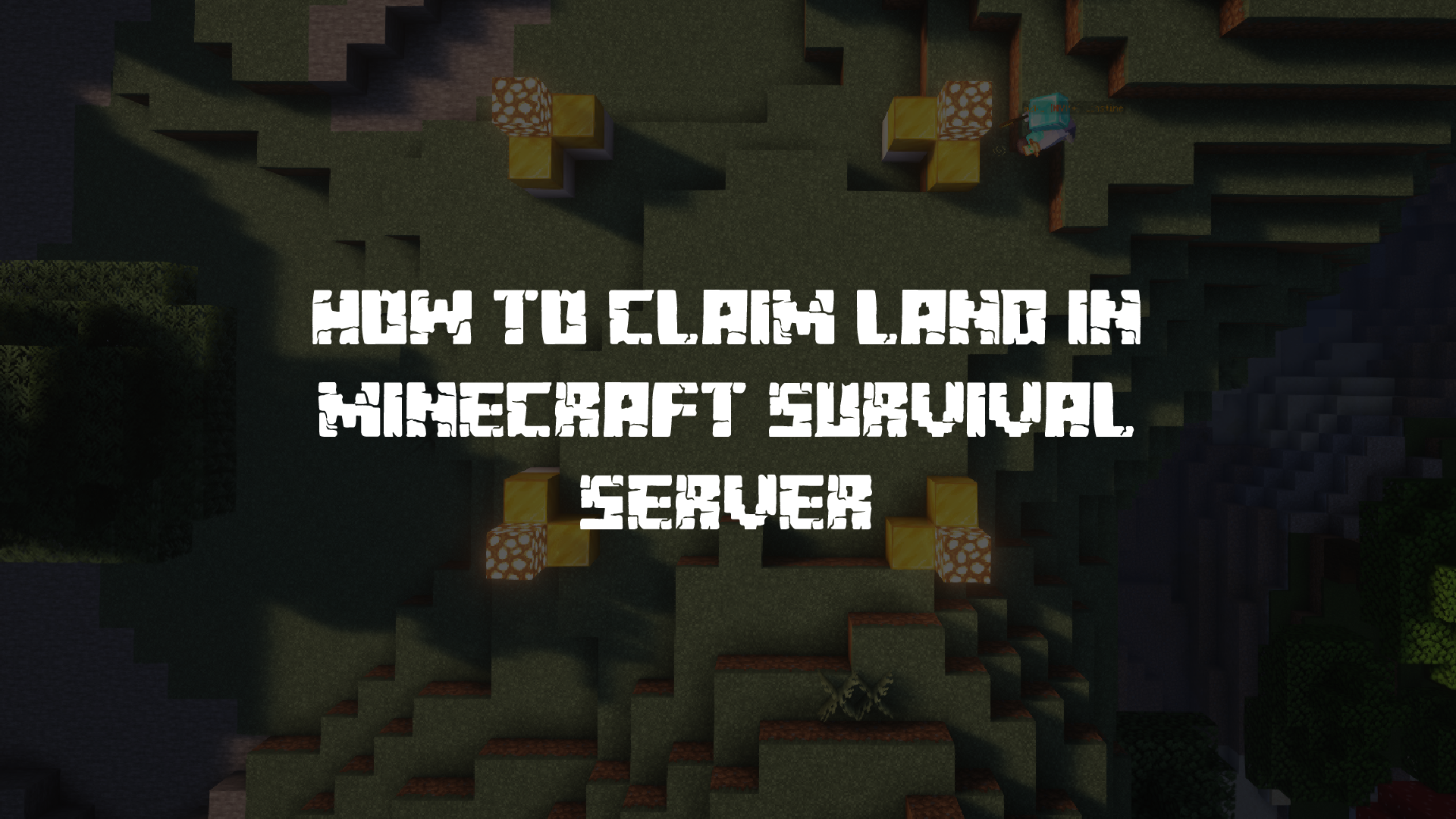Are you a Minecraft enthusiast eager to enhance your gameplay? In this guide, we’ll explore armor trimming in Minecraft 1.20.1, revealing how to find templates, use materials, and personalize your gear. Discover the 16 unique armor trims and step up your customization game!
What is Armor Trimming in Minecraft 1.20.1?
Armor Trimming is one of the most exciting new features introduced in Minecraft 1.20.1, offering players the ability to customize their armor with unique, visually striking designs. This feature allows you to add armor trims—decorative patterns—by combining Armor Trim Templates and specific materials at the Smithing Table. With 16 different armor trims and a variety of materials to choose from, the potential for personalization is nearly endless. Each trim is distinct and adds aesthetic value to your armor, allowing you to show off your creativity while exploring or battling in-game.
Armor Trimming doesn’t affect the armor’s protection stats, so you can freely style your gear without worrying about losing durability or defense.
How to Find Armor Trim Templates in Minecraft 1.20.1
To get started with armor trimming, you first need to find Armor Trim Templates. These templates are hidden in various in-game structures and biomes, encouraging players to explore their Minecraft worlds more thoroughly. Each trim corresponds to a specific location, making some harder to find than others. Here’s where you can locate them:
- Sentry Armor Trim – Found in Pillager Outposts.
- Dune Armor Trim – Located in Desert Temples.
- Coast Armor Trim – Discovered in Shipwrecks.
- Rib Armor Trim – Hidden in Nether Fortresses.
- Snout Armor Trim – Found in Bastion Remnants.
- Tide Armor Trim – Retrieved from Ocean Monuments.
- Vex Armor Trim – Located in Woodland Mansions.
- Wild Armor Trim – Found in Jungle Temples.
- Ward Armor Trim – Hidden in Ancient Cities.
- Eye Armor Trim – Found in Strongholds.
- Spire Armor Trim – Found in End Cities.
- Wayfinder Trim, Raiser Trim, Shaper Trim, and Host Trim – Discovered in Trail Ruins, a new structure in Minecraft 1.20.1.
These templates are rare and can be tricky to locate, adding an element of adventure to the process.
Top Structures to Find Armor Trim Templates
Here’s a quick guide to the top structures where you can find Armor Trim Templates:
- Pillager Outposts: Perfect for collecting the Sentry Armor Trim. These outposts are often guarded, making it a challenging, but rewarding task.
- Desert Temples: For the Dune Trim, search these pyramid-like structures hidden beneath layers of sand.
- Ocean Monuments: The Tide Armor Trim is hidden within these underwater fortresses, requiring players to navigate through guardians and the underwater maze.
- End Cities: For advanced players, Spire Armor Trim can be found in the treacherous End Cities, located after defeating the Ender Dragon.
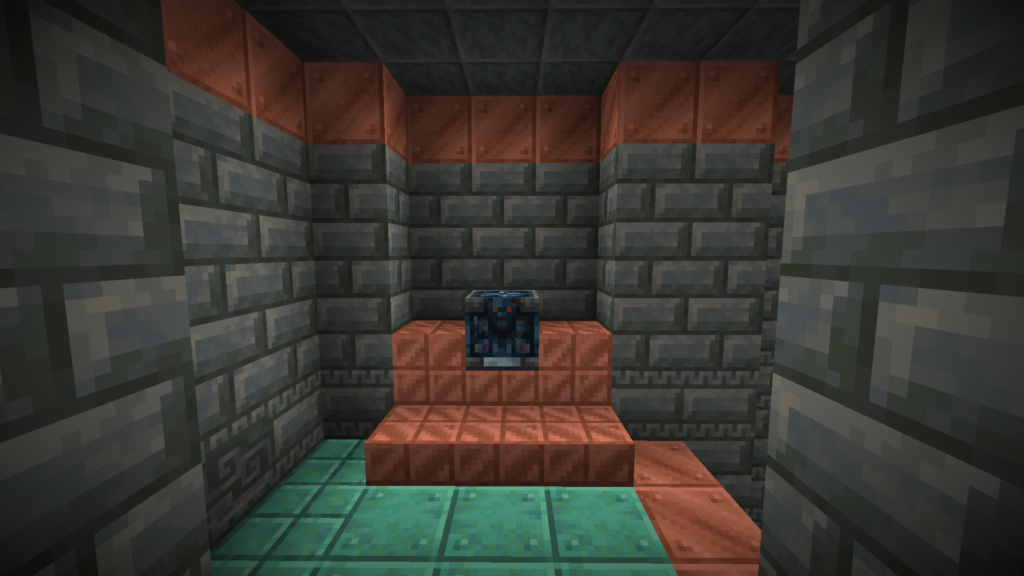
What Materials Are Needed for Armor Trimming in Minecraft 1.20.1?
Once you’ve collected the templates, the next step is to gather the materials required for trimming your armor. Each material adds a distinct color and texture to the armor trim, allowing for limitless combinations. Here are the materials you can use:
- Diamonds: Add a luxurious blue tint to the armor.
- Emeralds: Provide a vibrant green trim.
- Gold: Creates a rich, royal yellow-golden design.
- Iron: Offers a sleek, silver finish.
- Redstone: Adds a bold red color.
- Lapis Lazuli: Deep blue trims, ideal for mystical or enchanting looks.
- Netherite: Dark and rugged, perfect for a fearsome look.
- Copper: Gives a rustic, brownish trim to the armor.
- Amethyst: Adds a shiny, purple hue to your armor trims.
Each material changes the appearance of your armor trim but does not affect its durability or protection.
Best Materials for Armor Trimming
Choosing the right material depends on the aesthetic you want. For example:
- If you want a royal and prestigious look, using gold or diamonds is ideal.
- If you prefer something mystical or enchanted, go for amethyst or lapis lazuli.
- For a more rustic or natural design, emerald or copper fits the bill.
How to Use the Smithing Table for Armor Trimming in Minecraft 1.20.1
To apply armor trims, you’ll need to use the Smithing Table. Here’s a step-by-step guide to using it for trimming:
- Open the Smithing Table: You can craft one using two iron ingots and four wooden planks.
- Place the Armor Piece: Insert the armor piece you wish to trim into the table.
- Add the Armor Trim Template: Place the Armor Trim Template in the corresponding slot.
- Insert Material: Add your chosen material (e.g., diamond, emerald, gold) to the material slot.
- Apply the Trim: Once all the items are in place, click to apply the trim, and your armor will gain a new, personalized design.

Step-by-Step Guide to Using the Smithing Table
To make it easier for beginners:
- Collect an armor piece (diamond, gold, iron, or netherite).
- Use a Smithing Table to combine it with your Armor Trim Template.
- Insert the trimming material (like emeralds or amethysts).
- Click the resulting armor to equip or store it.
Where to Duplicate Armor Trim Templates in Minecraft 1.20.1
You can duplicate Armor Trim Templates by using the Smithing Table. To do this, you’ll need:
- One Armor Trim Template.
- The material corresponding to the template (e.g., iron, diamonds).
- A Smithing Table.
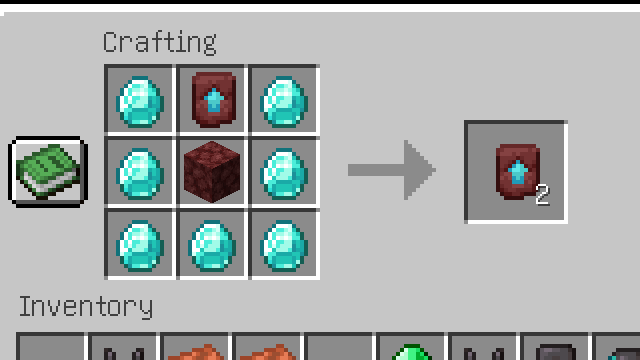
By duplicating templates, you can apply the same trim to multiple armor pieces or share them with friends.
Tips and Tricks for Mastering Armor Trimming in Minecraft 1.20.1
- Explore Different Structures: Since each trim is found in a specific location, try exploring different biomes and structures to gather all 16 trims.
- Mix Materials: Combine various materials like amethyst, gold, and redstone for unique combinations.
- Duplicate Templates: Always keep backups of your favorite trims by duplicating templates in the Smithing Table.
Why Armor Trimming in Minecraft 1.20.1 Adds Excitement to Gameplay
Armor Trimming brings an extra layer of creativity to the game, allowing players to personalize their look while maintaining armor effectiveness. The feature also encourages more exploration, as players must seek out templates in diverse, often dangerous locations. For multiplayer worlds, armor trimming gives players the chance to stand out with custom designs, adding a new social element to the game.
Find most interesting Minecraft 1.20.1 Seeds : Top 6 Best Minecraft 1.20.1 Seed You Must Try